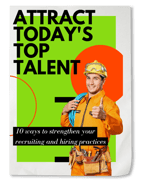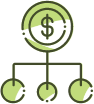People Empowered.
While our brain is workforce management, our heart is working together to achieve greatness as a team. Combined, we bring HR solutions to the marketplace and provide award-winning service that delights our customers every day.
No matter your industry, your people are the core of your business — taking care of them is ours.
All Together Now.
Bring Talent, Time, Benefits, and HR tech all into one, with everything supported by an award-winning customer care team of amazing and accessible humans.
Uncover, attract, and engage the best people in your industry with programs for sourcing, hiring, and orienting talent.
Keeping your best people costs less and means less headaches. When people are happy, they're more productive, business improves, and you stay ahead of the competition.
Get your people paid quickly and easily. Give them the tools to track their time and attendance. And access help whenever you need it.
Remote or on-site, people spend a lot of time at work. Make it enjoyable with screening, training, and clear processes — with tech and people backing you up.
Easily manage the daily benefits grind and give people power to enroll, switch plans, opt-out and more — all with one login and a simple dashboard.
Online training centers. Volunteerism platforms. Compliance reporting. Tax filing. If it’s under the definition of Human Resources and Payroll, you’ll find it all here.
Here for the Lifecycle.
Find every tool you need to create great employee experiences.
Finding top talent takes great tech and even better people. And once you've got them, be sure you keep them there.
From cutting simple checks to “It’s complicated,” build a payroll and time platform that suits your workforce.
Expertly manage your benefits package, from enrollment to retirement and all points in between.
Resources and News
A library at your fingertips.
Did you know, on average, companies typically only achieve an 80% accuracy rate in their payroll processing,...
In today's rapidly evolving workplace, it's essential for organizations to focus on developing and empowering...
Last week, Dominion Power partnered with InUnison to host an engaging Lunch & Learn event focused on the...
Supported by Software, Powered by People.
Backed by our talented team, your HR and payroll runs on iSolved, an industry leading, single sign-on tool rolling all your employer needs into one. It’s a scalable platform we customize for your company, providing you easy access to your entire employee database for detailed reporting and analytics.
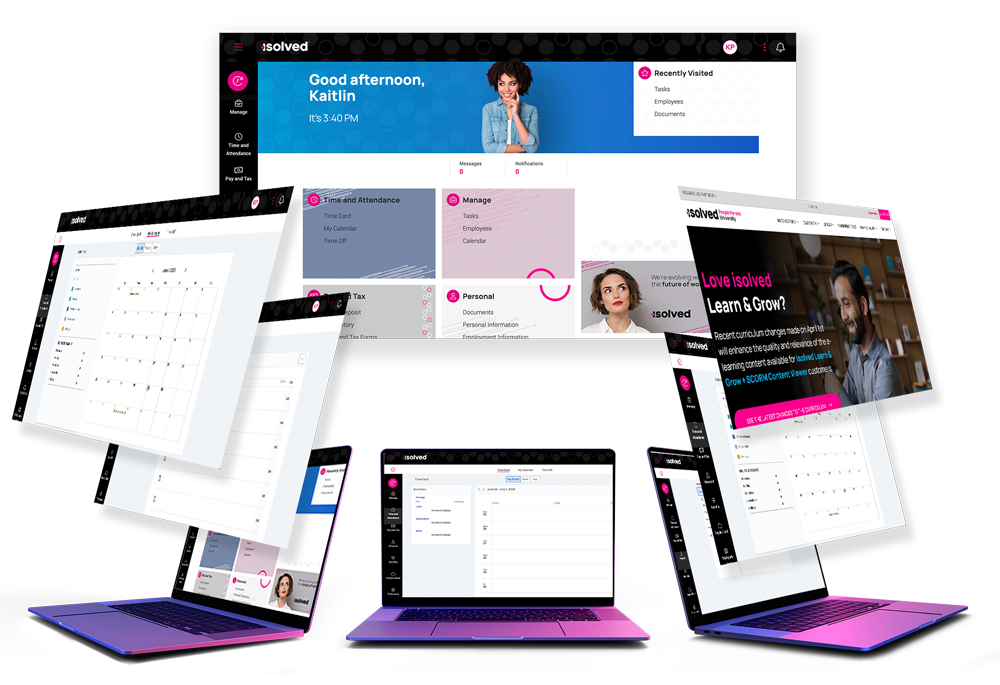
Clients in 50 states
)%20(4).png?width=1080&height=1080&name=Home%20Page%20graphics%20(Instagram%20Post%20(Square))%20(4).png)
Years of service
)%20(5).png?width=1080&height=1080&name=Home%20Page%20graphics%20(Instagram%20Post%20(Square))%20(5).png)
Employees paid weekly
)%20(6).png?width=1080&height=1080&name=Home%20Page%20graphics%20(Instagram%20Post%20(Square))%20(6).png)
Good People Empowering Yours.
Since 2002, Dominion Payroll has delivered our partners an alternative to traditional payroll and HR companies.
With a service-first, “GSD” mindset, and putting your needs at the forefront, we make sure you attract, recruit and retain the best talent in an intensively competitive world.
Happy Clients
They say the darndest things.
I just wanted to let you know what a phenomenal team your job is doing for us. The icing on the cake was them taking care of the employee retention tax credit, doing all the heavy lifting informing me of where we were. I can’t thank you and your team enough, nor can I recommend you any more highly than I am.
Normally I would hesitate to give a 100% rating because it is a special thing to earn 100%. But I've been with Dominion for 7 years this month and know that no company that our practice deals with gives better, quicker or more amiable service.
Love my partnership with Dominion Payroll. Throughout my 20-year career in HR, I’ve worked with many different payroll vendors and the Dominion Payroll team is the best in the business! Their staff is well-trained, professional, and very quick to respond. I recommend them to all our clients!
You've got options.
Your most valuable people deserve the best workforce management system — one that meets their needs and yours, today and in the future.
Experience our award-winning No-Voicemail Policy.
When you call, we pick up. Give us a ring or fill out the contact form and we'll give you our ear and input.